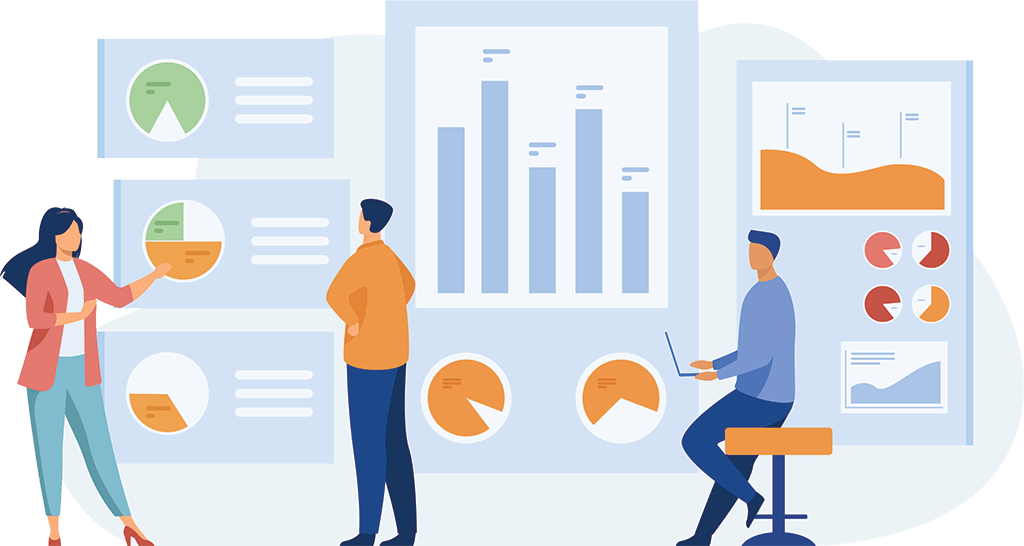Glozic forms could be setup to support multiple languages, and default form language could be set to a preferred language targeting majority of the users of the form.
Setting up multiple languages form is as simple as selecting a language and add to the form in the form designer, you may use the translate feature to translate field labels or manually translate any of the field labels if the auto translated label does not meet the desired outcomes.
The below embedded recording demonstrates how easy it is to create a form supporting multiple languages.